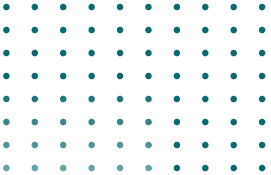Whether you’re underwriting a new deal, evaluating market trends, or building a pitch deck, having accurate and organized commercial real estate sales comps is essential. Sales comps (short for sales comparables) help you understand how similar properties have traded, giving you a clearer view of pricing, demand, and overall market health.
This post covers the key components of sales comp tracking, popular data sources, and how to organize your comps using Excel and general-purpose platforms like Airtable and Monday.com. And if you’re ready to automate it, we’ll share how AI can do the heavy lifting for you too.
What Are Commercial Real Estate Sales Comps?
Commercial real estate sales comps are records of properties that have sold recently and share similar characteristics with a subject property you’re evaluating. These comps help investors, brokers, appraisers, and lenders estimate property values and assess the viability of a deal.
Typical use cases include:
- Underwriting acquisitions
- Benchmarking performance
- Supporting investment committee memos
- Negotiating purchase or sale prices
- Analyzing submarket trends
What Makes a Good Sales Comp?
The most valuable comps share a close likeness to your subject property in these areas:
- Asset type – Office, industrial, retail, multifamily, or land.
- Size – Rentable square footage and lot size.
- Location – Same neighborhood, submarket, or corridor.
- Sale date – Ideally within the last 6–12 months.
- Condition and age – Similar year built or major renovation date.
- Tenancy – Single-tenant vs. multi-tenant; credit vs. local tenants.
- Income metrics – Cap rate, NOI, occupancy at sale.
- Transaction details – Price per square foot, broker, buyer/seller.
The more these align with your subject property, the more reliable the comp becomes.
Where to Find CRE Sales Comp Data
There are several places to find commercial real estate sales comps, depending on your budget, geography, and how deep you want to go:
1. Public Records
Most counties and municipalities record sales transactions publicly, typically through their Assessor’s Office or Recorder of Deeds. These include:
- Sale date
- Purchase price
- Parcel ID
- Buyer and seller
Pros: Free and reliable.
Cons: Sparse on property-level context (e.g., cap rate or tenant info).
2. Title Companies
Local title reps often have access to recorded transactions and can provide customized comp reports upon request.
Pros: Local insight and customization.
Cons: Not scalable or searchable.
3. Research Platforms
Tools like CoStar, Reonomy, and Moody’s CRE offer nationwide databases of verified transactions.
Pros: Comprehensive, searchable, rich context.
Cons: Expensive subscriptions and licensing limits.
4. Brokers and Market Reports
Brokerage firms like CBRE, JLL, and Colliers regularly publish quarterly comp summaries and offer proprietary transaction data.
Pros: Market color and commentary.
Cons: High-level summaries, not always property-level detail.
5. Network and Industry Groups
Don’t underestimate the value of your professional network. Often, brokers and investors share useful comp info informally.
Pros: Real-world, “on the ground” intel.
Cons: Hard to validate or organize.
How to Organize Sales Comps in Excel
Excel is still one of the most popular tools for tracking commercial real estate sales comps, especially at early-stage investment shops or for one-off analyses.
Here’s a basic column setup for a comp tracker:
- Property Name
- Full Address
- Sale Date
- Sale Price
- Cap Rate
- Asset Type
- Size (RSF or Units)
- Buyer
- Seller
- Notes
Tips:
- Use data validation dropdowns for fields like asset type or city.
- Apply conditional formatting to highlight recent or high-value comps.
- Create a pivot table to analyze metrics by submarket or asset type.
If you want to take it a step further, consider using a tool like Power Query to pull data from public sources or refreshable broker reports.
Using Airtable or Monday.com to Track Comps
If your team wants something more collaborative and dynamic than Excel, tools like Airtable and Monday.com offer lightweight database functionality with better user experience and sharing features.
Airtable Setup
Airtable’s spreadsheet-database hybrid makes it easy to:
- Create linked records (e.g., tie each comp to a specific deal).
- Filter and sort by multiple fields (like geography or cap rate).
- View data as cards, maps, or calendars.
- Upload photos, offering memorandums, or closing docs.
You can also integrate it with Zapier or Make to automate comp collection from forms, emails, or other data inputs.
Monday.com Setup
While Monday is more project-management oriented, you can still use it for comp tracking:
- Set up a board with each comp as a row.
- Add columns for sale price, cap rate, broker, etc.
- Use status columns to track verification or source.
- Tag team members for review or validation.
It’s especially useful if you want to track tasks alongside comps (e.g., “verify with broker,” “request OM,” etc.).
A Note on Data Hygiene
No matter what tool you use, tracking sales comps requires vigilance:
- Always record the data source.
- Flag unverifiable or anecdotal comps separately.
- Date-stamp entries and updates.
- Regularly prune duplicates or outdated entries.
Having clear rules about what constitutes a “usable” comp will save you time and ensure consistency across your team.
Automating Sales Comp Tracking with AtlasX
If you’re tired of manually entering comps, digging through PDFs, or relying on stale broker reports, it may be time to automate.
AtlasX helps commercial real estate professionals streamline the entire sales comp tracking workflow. Using AI-powered scraping, AtlasX pulls data from public records, market reports, and offering memorandums then auto-tags and organizes it in your deal pipeline.
With AtlasX, you can:
- Extract comp data directly from PDF or web-based sources
- Auto-categorize by asset type, geography, and more
- View comps in map, list, and timeline views
- Tie comps to your active deals or pitch decks
- Collaborate across your team without messy spreadsheets
For teams looking to make better decisions, faster, AtlasX eliminates the grunt work so you can focus on the analysis that actually matters.
Final Thoughts
Sales comps are the backbone of smart decision-making in commercial real estate. Whether you’re a broker, investor, or asset manager, tracking these comps efficiently can give you a competitive edge. From Excel to Airtable to AI, the right tools make all the difference.
Ready to stop wrangling spreadsheets? Try AtlasX and let AI do the heavy lifting in your sales comp workflow.